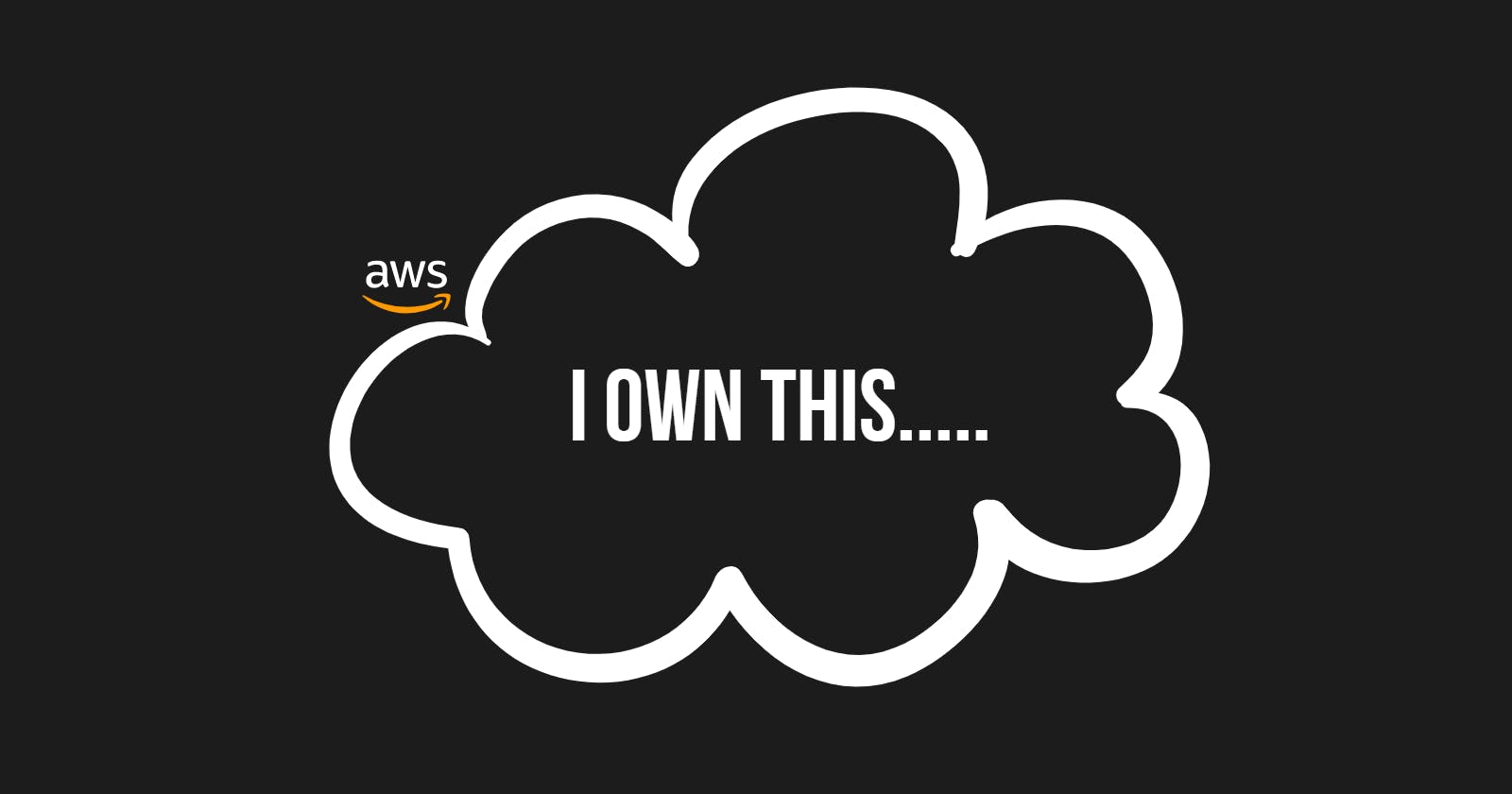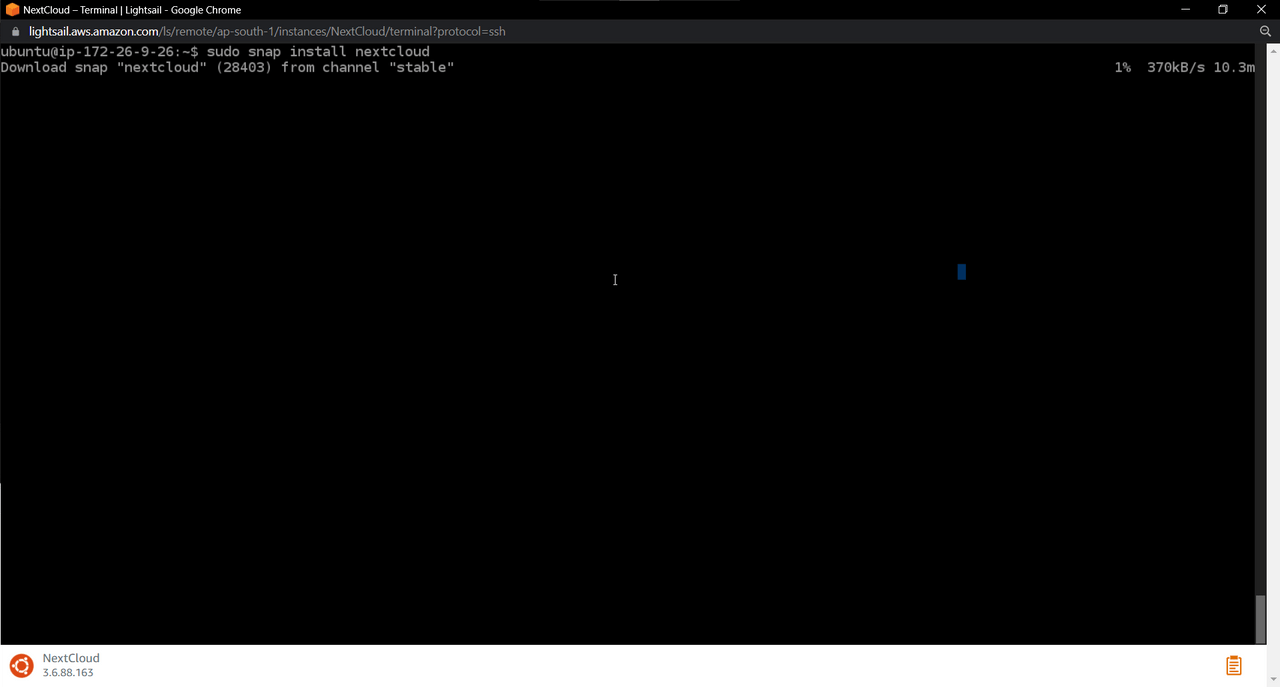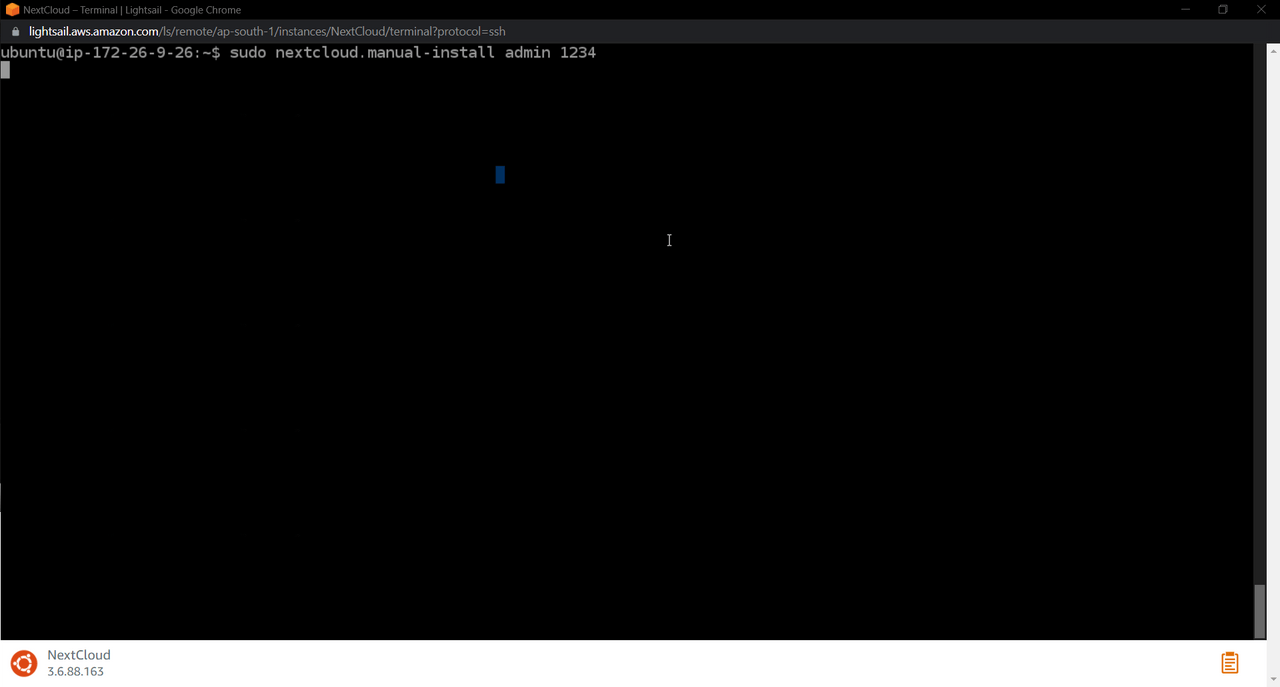I tried deploying my cloud using Next Cloud which is a suite of client-server software for creating and using file hosting services. It is also free and open source which allows us to install it on our private server. Let's see how it goes…
I opened the Amazon LightSail and chose the Ubuntu 20.04 LTS Operating System
I chose the $5 plan for faster usage which is also free for three months
After choosing the Instance type and gave the name as NextCloud and launched the instance.
It took seconds and launched the instance for deploying the NextCloud
In the networking section, I added the HTTPS protocol for later usage and since I am just exploring, avoided the static IP and used the existing public IP
After the configurations, Launched the SSH using the browser
I updated and upgraded the instance for the latest packages
During the upgrading process, it asked me What to do about the modified configuration and I chose the Keep the local version currently installed.
As I chose the Ubuntu OS, it comes with a snap package manager which makes this process easier and I installed the NextCloud using snap.
sudo snap install nextcloud
- After the installation, configured the nextcloud for login using the command
sudo nextcloud.manual-installation <username> <password>
When I looked about doing this work, Many of them integrated their sub-domain with this instance and that instance as a trusted domain but I am not interested in doing that so I added the Public IP as the trusted domain.

If you want to provision SSL Certificate use the command (skipped):
sudo nextcloud.enable-https lets-encrypt
Then I opened the Public IP on the browser and gave the credentials to log into it.
After the successful login, I got my cloud to store files and manage work
Since after messing around with the cloud, I terminated the instance to avoid charges
Conclusion#
NextCloud had an awesome interface and tons of features. Also, I got an upcoming blog idea!